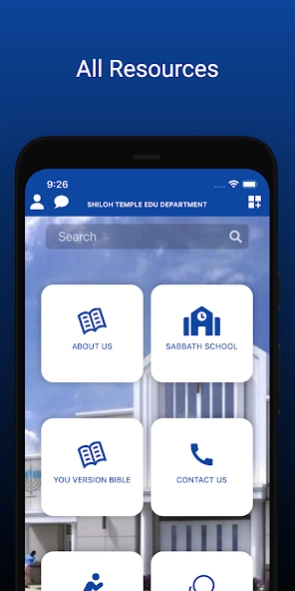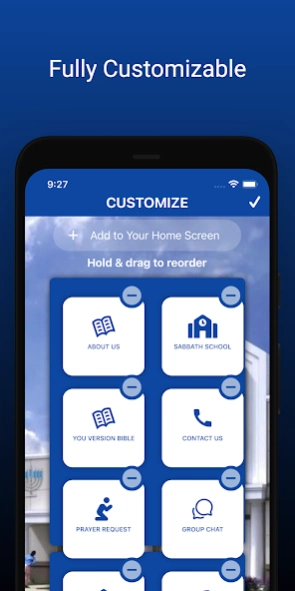Shiloh Temple Education Dept. 18.0.0
Free Version
Publisher Description
Shiloh Temple Education Dept. - Shiloh Temple Education Department
Welcome to the official mobile app of the Shiloh Temple Education Department!
The mission of Shiloh Temple is to encourage people to embrace the Word of God, both old and new testament scriptures, to become true disciples of Christ. The Education Department's role in fueling the church's mission is to record, archive, and publish the truths of the God. Specifically, as they are revealed to the Body of Christ through the leadership and the ministering gifts, God has place here at Shiloh Temple.
We do this by providing the Body of Christ with a number of different resources:
• Sabbath School
• Ministers' Classes
• Publications (Sabbath School Books, Tracts, media and other literary works)
• Workshops & Trainings
• Core Values
This app is powered by Onespot. For more information, check out onespotapps.com or contact the developers at team@seabirdapps.com.
About Shiloh Temple Education Dept.
Shiloh Temple Education Dept. is a free app for Android published in the Teaching & Training Tools list of apps, part of Education.
The company that develops Shiloh Temple Education Dept. is Onespot. The latest version released by its developer is 18.0.0.
To install Shiloh Temple Education Dept. on your Android device, just click the green Continue To App button above to start the installation process. The app is listed on our website since 2024-03-25 and was downloaded 1 times. We have already checked if the download link is safe, however for your own protection we recommend that you scan the downloaded app with your antivirus. Your antivirus may detect the Shiloh Temple Education Dept. as malware as malware if the download link to com.seabirdapps.shilohtempleeddept is broken.
How to install Shiloh Temple Education Dept. on your Android device:
- Click on the Continue To App button on our website. This will redirect you to Google Play.
- Once the Shiloh Temple Education Dept. is shown in the Google Play listing of your Android device, you can start its download and installation. Tap on the Install button located below the search bar and to the right of the app icon.
- A pop-up window with the permissions required by Shiloh Temple Education Dept. will be shown. Click on Accept to continue the process.
- Shiloh Temple Education Dept. will be downloaded onto your device, displaying a progress. Once the download completes, the installation will start and you'll get a notification after the installation is finished.